Playing DivX videos on your PC is simple with compatible media players like VLC or MPC-HC, which support the format natively. These players ensure smooth playback and high-quality visuals without buffering delays. For enhanced features, specialized DivX players offer additional adjustments for audio/video sync, subtitles, and settings, catering to video enthusiasts' needs. With DivX's efficient compression, users can enjoy streaming or downloading high-definition content over variable internet connections with reduced file sizes and minimal quality loss. A supportive online community further enhances the experience by providing resources and tips for optimal viewing pleasure on your computer.
Seamlessly Stream and Download Videos with DivX on Your PC
DivX, a powerful video compression format, offers unparalleled benefits for online media consumption. Its efficiency enhances streaming quality while reducing file sizes, ensuring smooth playback without buffering delays. This comprehensive guide will teach you how to play DivX videos on your PC, covering everything from installing the right software and codecs to optimizing your streaming and downloading experience. By following these steps, you’ll enjoy a seamless and enjoyable multimedia journey.
# How to Play DivX on Your PC: A Comprehensive Guide

To play DivX files on your PC, you’ll need to install a compatible media player that supports this video format. The good news is, there are several excellent options available for free. One popular choice is VLC Media Player, known for its versatility and ability to handle various multimedia formats, including DivX. Simply download and install VLC from the official website, then launch it to begin playing your DivX videos seamlessly.
Once you’ve installed a suitable media player, opening your DivX video should be straightforward. Double-click on the file in your file explorer or drag and drop it into the media player’s interface. The video will start playing, allowing you to enjoy high-quality video content with no issues. Remember that DivX is known for its efficient compression, ensuring smooth streaming and fast download times while maintaining excellent video quality.
1. Understanding DivX and Its Benefits for Video Streaming and Downloading
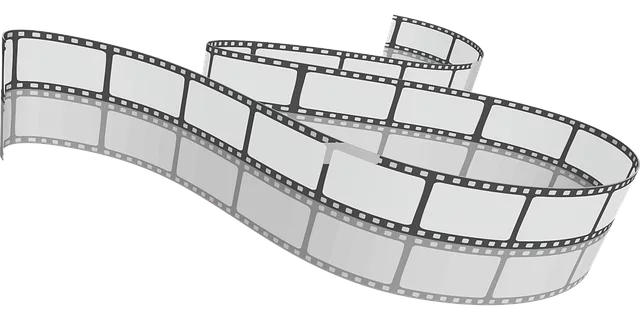
DivX is a powerful video compression format known for its exceptional quality and efficient file sizes, making it an ideal choice for streaming and downloading videos online. Its primary advantage lies in delivering high-definition content while minimizing file size, ensuring seamless playback even over slower internet connections. This is particularly beneficial for users who want to enjoy movies or TV shows without buffering delays or sacrificing visual clarity.
When it comes to playing DivX files on a PC, the process is straightforward. Most modern media players support this format out of the box, allowing users to stream and download content directly without any additional software. For those seeking a more specialized experience, various DivX-compatible players offer advanced features like audio and video synchronization adjustments, subtitle management, and customizable playback settings. Learning how to play DivX on PC unlocks a seamless and enjoyable experience for online video enthusiasts.
– An overview of DivX as a video compression format and its advantages over other codecs.

DivX is a video compression format renowned for its high-quality encoding and efficient file size reduction, making it an excellent choice for streaming and downloading videos online. Unlike other codecs that might sacrifice visual fidelity for smaller file sizes, DivX maintains crisp visuals even at lower bitrates, ensuring a seamless viewing experience regardless of internet speed or device capabilities. This advantage is particularly beneficial when users want to enjoy high-definition content without the need for a constant stable connection.
When it comes to compatibility and accessibility, DivX offers an intuitive solution for video playback on PCs. Users can easily play DivX files using various media players, including VLC Media Player and MPC-HC, which support this format out of the box. Moreover, DivX’s popularity has fostered a supportive online community where users share tips, troubleshoot issues, and discover the best settings for optimal playback, further enhancing the overall experience for those looking to enjoy their video content hassle-free on their computers.
DivX, with its efficient compression and high-quality output, stands as an excellent choice for streaming and downloading videos online. By understanding its benefits and following a comprehensive guide like this one, users can easily play DivX files on their PCs, enjoying seamless video playback experiences without compromising on visual clarity. Whether you’re a casual viewer or an avid video enthusiast, mastering how to play DivX on your PC opens up a world of content accessibility and enjoyment.
